Step 1: Data Input
- Import the dataset that needs to be split using the “Input Data” tool.
Step 2: Define Access Rules
- Create a reference table or list of access rules that specify which user groups should have access to which data subsets. This can be done in Excel or directly within Alteryx.
Step 3: Data Preparation
- Clean and prepare both the main dataset and the access rules table using tools like “Select,” “Filter,” and “Data Cleansing.”
Step 4: Join Data with Access Rules
- Use the “Join” tool to merge the main dataset with the access rules table based on a common key, such as user group ID.
Step 5: Split Data
- Utilize the “Filter” tool to separate the data into multiple streams based on the access rules. Each stream will correspond to a specific user group.
Step 6: Output
- Export each data subset to separate files, ensuring they are saved in secure locations. Use the “Output Data” tool to save each file with appropriate access permissions.

SUBSCRIBE to my channels to learn more about data analytics and engineering and stay updated with the latest news.
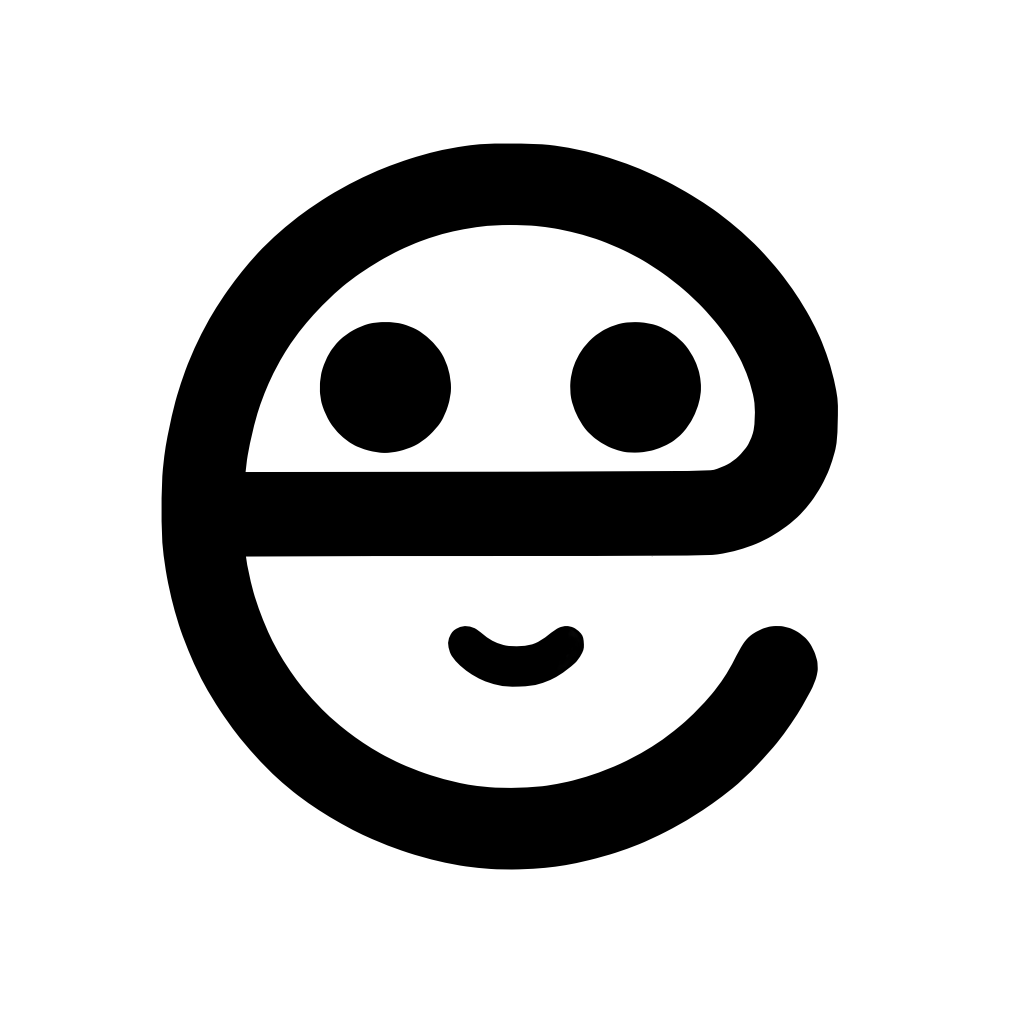


Leave a Reply