Step 1: Data Input
- Import data from various sources such as Excel, SQL databases, or cloud services. Use the “Input Data” tool to bring in financial data from each company.
Step 2: Data Preparation
- Cleanse and prepare the data for consolidation. Tools like “Select,” “Filter,” and “Data Cleansing” can help standardize the format, remove duplicates, and handle missing values.
Step 3: Data Join and Consolidation
- Use the “Join” tool to merge the datasets based on common fields such as company ID or date. The “Union” tool can also be used if the datasets have the same structure.
Step 4: Aggregation
- Aggregate the consolidated data to get summary statistics, like total revenue or expenses. The “Summarize” tool is particularly useful for this step.
Step 5: Output
- Export the consolidated financial data to a desired format, such as Excel or a database, using the “Output Data” tool.

SUBSCRIBE to my channels to learn more about data analytics and engineering and stay updated with the latest news.
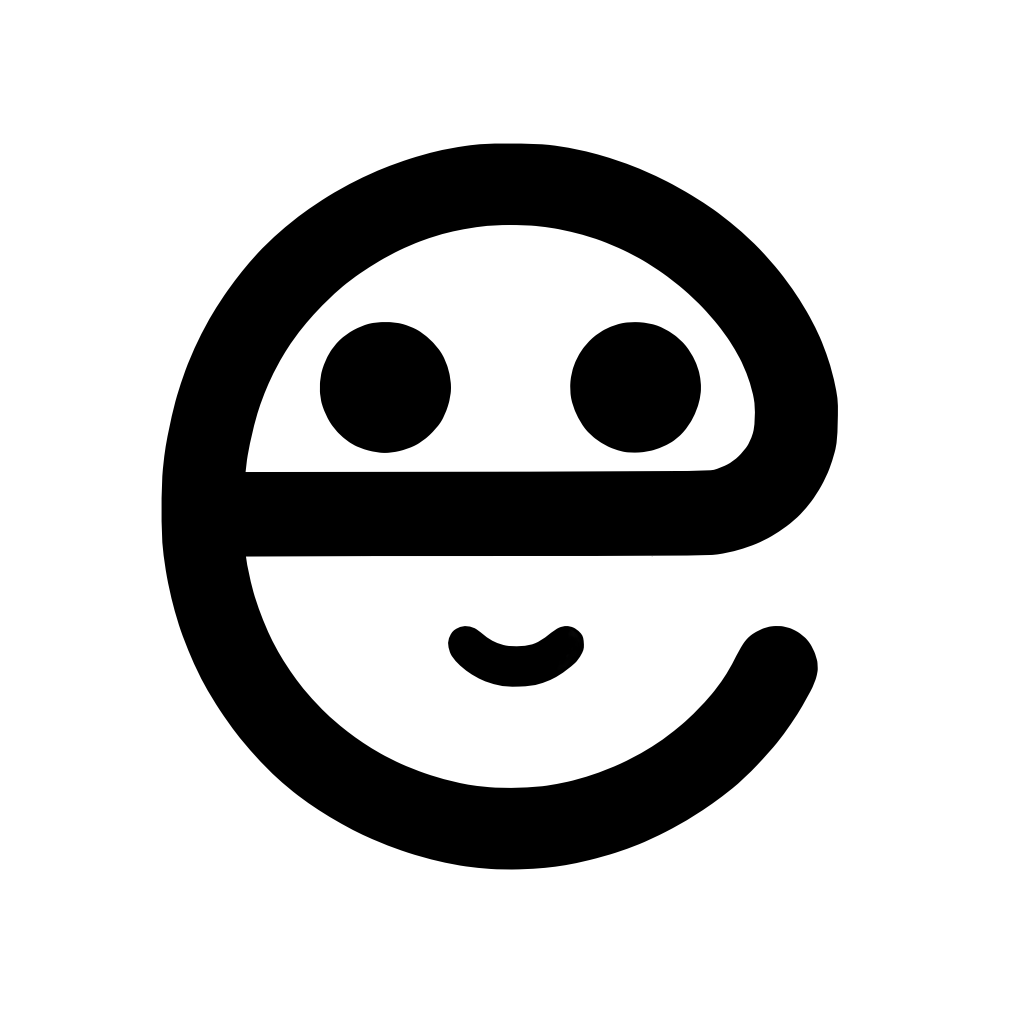


Leave a Reply